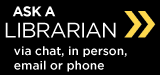Find & Get Journal Articles
- Check Finding Journal Articles and Other Electronic Resources
- Request scanned copies of print articles from any library location in the catalogue and have them delivered via email, as copyright and licensing permit.
Use Request an article link below the record. For help with Sign-in, click the tab First Time Users, then click Waterloo.
If you still need help, Ask a Librarian.
Request articles from other libraries
Request articles from journals not found in the library catalogue through RACER interlibrary loan service.
Tip: For more information about using RACER, check:
Attention: Co-op & Distance students should include the following information:
- in the "Pick up Location" drop down menu, select "UW Distance and Co-op on work term" option
- in "Special Instructions" box, provide full mailing address (street number, apartment number, postal code)
We welcome your feedback.
Last Updated: January 28, 2015